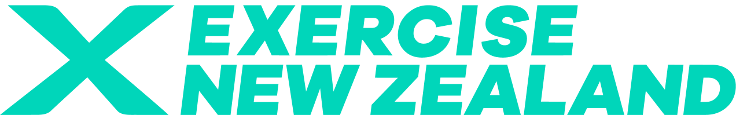GENERAL POLICIES AND PROCEDURES
The Kete is for new and existing staff to seek information on all of our brand policies, procedures and generic information around how we generally do things.
- Remember this is a living project that will be (and will need to be) continously updated.
- The pages within be set out with reference to the three W’s – Who is this for, what is it and why do we do it.
- After that explanation there will be a policy listed or a procedure outlined – policies may be flexible however procedures should NOT be changed with out checking.
- If you are responsible for an area or listed project and something changes then you are responsible for keeping the information in the Kete updated.
- Below are links to the 4 Business Units of ExerciseNZ with specific policies and procedures & one for generic policies (phone, breaks, holidays etc)
HR – PAY, HOLIDAYS AND LEAVE
Click any title below to expand to full information
Annual Leave
Annual Leave is given at the rate indicated in your personal employment agreement. Leave can be taken in advance ie in your first year you can take leave from your accumulated balance – note we generally operate with a “Shut Down” period over the Christmas and New Year period – Leave in advance in excess of any leave earnt may be provided under certain conditions – please discuss with Team Development Lead if your leave balance is Zero.
Note leave is earnt in real time and shown on your payslip – as what you have currently accumulated.
Fortnightly Pay Cycle
Payroll is processed fortnightly and is paid on a Wednesday. If you are working hours not on a fixed salary your hours must be to Nathan ideally Friday afternoon – but no later than 9am Monday to allow time for the accountants to caclulate and process pays.
Payslips are issued once the accountants have loaded the payroll into the system (Monday or Tuesday).
If you do not get a payslip please check with Nathan to see where the payslips are being emailed.
Sick Leave
Purpose – How to advise, and let other team members know how they can help in your absence.
- Team members who may be under the weather but still able to work can do so from home after discussion with the appropriate person (Team Lead/CEO).
- Working from home implies you will be working and available, if you are unwell and unable to work you would be taking sick leave.
- Team Lead to post in Slack – Sick Leave channel (or DIY if you have access) so that the team know who is not working.
- Try to give a timeline if you can (1 day or 2, a few days, etc) so that jobs can be reallocated or otherwise appropriately dealt with
- Long term sickness/time off for operations/procedures discuss with Team Lead/CEO as soon as possible.
Avoid coming to work when you are unwell – if your unable to work take a Sick day – sharing is not caring 🙂
Requesting Annual Leave
Annual Leave – How to request and how confirmation is given
- Requests to be made to Team Lead/CEO depending on your role
- Ensure that this is not around any event dates (conference, on tour, conference lite)
- If approved this needs to be noted in the shared calendar – so payroll (Nathan) know you are on leave and pay accordingly.
- Leave may not be approved it if it may interfere with general office operation (ie everyone taking extra long weekends or time off between easter and anzac day)
- Avoid asking for leave with short notice
- If leave is for medical treatment/diagnosis please advise so appropriate factors can be taken into account (leave for an appointment at short notice is generally ok)
- Ensure that your work is up to date if taking more than a day or two off
- There is not an expectation to work while on annual leave but there is an expectation that clear plans are in place for who is doing your tasks or if they are not being done.
- Autoresponder – I’m on leave till. DATE – will respond on my return for urgent matters please talk to X about X.
- Other team members are advised on how to deal with any issues that pop up – do they deal with them or ask them to wait?
- Customer should not be penalised for your absence – if you are away for more than a few days weeks then you need to ensure other team members can do important tasks (eg. Joining/Urgent applications)
Other Leave
We follow the Holidays Act 2003 – meaning the following applies
Berevement Leave
Immediate Family: Employees are entitled to a minimum of three days of paid bereavement leave for the death of their: child, grandchild, grandparent, parent, partner, partner’s parent, or sibling.
Miscarriage/Stillbirth: Three days’ bereavement leave is also provided if the employee experiences a miscarriage or stillbirth, or if another person has a miscarriage or stillbirth and the employee is the person’s partner or former partner who would have been a biological parent.
Outside Immediate Family: One day’s bereavement leave is available for the death of someone outside the immediate family, but this is at the employer’s discretion
In the top 2 cases – please advise someone in the team that you have suffered a loss -and that persons relationship to you so that your absence is explained.
In the case of outside the immediate family you need to ask permission to take leave – this permission should be sought from the Team Development Lead or the CEO only.
Other Leave
Unpaid leave -Time off where you do not have sufficient paid holidays to cover. This is by application and may be declined.
Family Violence Leave as per legal requirements Link
HR Matters
This policy provides employees with a clear process for raising complaints about workplace issues, ensuring fair and confidential resolution.
Scope
This applies to all employees and covers complaints about:
- Discrimination, harassment, or bullying
- Policy violations or unsafe conditions
- Conflicts with colleagues or supervisors
Reporting a Complaint
- Report complaints as soon as possible, ideally within 10 days.
- Complaints can be made in writing or verbally to Team Development Lead or the CEO.
- Include details such as dates, involved individuals, witnesses, and desired resolution.
Investigation Process
- HR will investigate complaints promptly and impartially, ensuring confidentiality.
- Investigations will be completed within 14 days, if possible.
Confidentiality
- Complaints will be handled confidentially. Information will only be shared with those involved in the investigation.
Retaliation
- Retaliation against employees filing complaints is prohibited and will result in disciplinary action.
Resolution
- HR will communicate the outcome of the investigation and take corrective actions if necessary.
Disciplinary Action
- Employees found in violation of company policies may face disciplinary action.
Update
- This policy may be updated as needed, and employees will be notified of changes.
EXNZ PROPERTY AND RESOURCES
Click any title below to expand to full information
Laptops, Printers,
Purpose – Allowable use of company assets in your home.
In general terms your work issued laptop/computer/printer is primarily for work use (ie you can use it if you have it at home for non-work use -however if this is a printer this use should be minimal. Your work printer is not to replace your own personal printer.
Return of Items
If you leave employment , or at any time are requested to return an item you need to return the item, any cables and any consumables to EXNZ.
Broken/Needing repairs
Point out any issues immediately to Operations Lead or CE – Do not attempt to fix / have the computer repaired of your own volition.
Apple Appstore Accounts
-
- DO NOT under any circumstance change the App Store from apple@fitnessnz.co.nz to your own personal one – this can effect things like. Word, Excel, Powerpoint – these must all be run from the software downloaded from the app store while logged into the ExNZ account.
- This account is controlled by Richard – purchasing software must be REQUESTED via Richard – if it’s useful to more than one person – EXNZ buying it means we can all use it (as we are on a family plan which allows use by more than one computer when logged into the apple@fitnessnz.co.nz account).
Photocopying and Printing (in Office)
Ensure that printing is both nessecary and being done with cost in mind.
Black and white
the preferred method of printing more than 95% of printing should be done in B/W – this includes but is not limited to the following:
- Manual application forms
- Submitted customer documents (First aid, Certificates etc)
- Joining forms
- Award entries
- Stress management applications
- Drafts of letters/documents
- Booking forms
Colour
Colour should ONLY be used where REQUIRED examples include:
- Physically posted letters
- Final copies of any reports (even if distributed electronically)
- Re-rego forms where COLOUR indicates change
- Ensure that Electronic documents can be self printed in colour (ie to make sure it works for the customer)
Personal Use
- A couple of copies here and there is no issue.
- Non work related more than an occasional few pages can be done with Operations Lead guidance = cost price 8c per side per A4 in colour 16 for A3 or 1c per side per A4 in BW (our cost price) on Standard paper.
Borrowing other Equipment
- The office does not have many items that you would likely want to use at home,. but if there is please ask to borrow items such as a Projector. This is incase someone needs them for a work purpose, and that before it leaves and once it is returned that it is confimed as working.
- If they are broken while in your care (for personal use) you would be required to pay to repair or replace the item.
- Should be borrowed short term only (unless otherwise approved).
- All items must be returned if you leave your employment with ExerciseNZ
EXPECTATIONS, POLICIES AND GUIDELINES
Click any title below to expand to full information
Email - Response Time, Tone, Setup, Use
Purpose – Explain the policies and procedures around responding to and setting up email
Response Time – within 1 day,
If you can’t answer yourself
- Pass the email on to someone who can answer
- Respond to customer advising that you have passed it on
- Give an estimated response time if you know one
Tone – Factual and polite
- Give clear instructions or responses
- If the customer is rapid fire answering leave time before responding (avoiding appearance of arguing)
- Avoid use of internal jargon (AC / CF / LM / TMA / SA etc)
- Be factual but not blunt or impolite – bring the customers attention to a fact politely, If customer is being rude – wait to reply then give the facts and do not engage in an email war
Mobile Setup – to ensure that the email is sent as you intend
- Ensure you use your <name@domain.co.nz> email address
- If sending from a mobile ensure that its correctly set up to avoid inadvertently sending an email from the gmail account <exnz123@gmail.com>
- If you need a new email signature – ensure that this is loaded on the website and linked in Gmail – NOT attachment in the emails.
- Suggest use of Gmail app on phone – as this keeps email signatures and all stored “send from” accounts accessable via the account (same as when you use google on your desktop)
Use – as your email is linked to the organization ensure
- Only send emails that are legitimate business use from your @exerciseNZ email addresses
- Avoid subscription to non-work related businesses – feel free to subscribe to those with your personal emails.
- If using a generic sign off (The REPs Team, The ExerciseNZ Team, The EXNZ Awards Team) on one of the info@ accounts ensure that you are moving the file to “your folder” once answered so it is internally known who sent it.
File Naming and File Management
In order for us to be able to find and identify files the following are to be followed.
- Files should always be saved on the server (this is backed up so ensures you do not loose work).
- Files should be saved in the directory that is appropriate and if this is a multi year event/job then in the current years directory
- Files should be named in a way that its clear what they are and their age/time- 2024 Members Survey (saved in surveys/2024) not Members Survey saved in main surveys directory
- Scanned files have a format of DDate – Name – Rego# – IAI or IAC or RRC or RRI (saved in text expander) or rarely a custom message
- Database files – always keep these if you made them for a specific purpose (distribution of survey etc so that its easy to find the participants in the future). If they are made as a regular update (REPs and EXNZ members lists) delete the file after use.
- Once a task is finalised – the working versions of this should be deleted, (Excluding Databases) Eg. Survey V1 -V8 should be deleted when the survey is finalised and keep only the final version of the file. (both word / indesing and the PDF)
- Videos – Once edited and uploaded to Dubb – delete from the server as they take alot of space and if they are on Dubb they are able to be re-downloaded if needed.
- Files shared with us by awards entrants (Must be deleted after the awards annually) – last year 100GB of files were submitted – if we keep them its a waste of space and also jams other files from backing up (so its a key area to watch out for).
- Staff folders can be used for “work in progress” as its backed up – but do not leave complete files in staff folders please move them to an appropriate place on the server.
- Be aware if sharing dropbox links to 3rd parties EVERY file under a directory – please ensure
- you share only the file or folder you are intending for this purpose
- you revoke access at the conclusion of the project or task
Media Comment and Personal Endorsements
Purpose – Explain how we deal with enquiries from media
We have an overarching principle that ONLY THE CEO makes media comments.
- Media agencies wanting comment should be given CEO mobile number and or email address
- If media are contacting our customers – and the customer wants help – direct the member to the CEO
- Staff can ask where a customer is calling from to ascertain if they are a legitimate customer or the media.
- If someone refuses to advise where they are calling from – we are not obligated to give information if we do not know who we are taking to.
Individual opinion / endorsement of product
- No member of staff or contractor is permitted to give endorsement to any product/service or give opinions on a product or service while wearing our uniform or being quoted as a EXNZ Staff member without the express permission of the CEO
Phone Use - Mobile and Personal Calls on work phone
Purpose – Explain the policies and procedures around personal mobile use, and work phone use.
Your Mobile
- Infrequent / important calls are fine
- Should not interfere with your work (ie watching videos / social media etc)
- Long personal calls should coincide with breaks.
Desk Phone
- Should not be used to make personal toll/mobile calls (except in an emergency)
- Takes precidence over personal calls at all times.
Privacy and Data Protection
Data Collection and Usage:
- We collect personal data (e.g., names, contact details, qualification records) for operational purposes, such as processing transactions, managing human resources, and maintaining effective communication.
- Staff are responsible for ensuring that personal data is only collected, used, and stored when necessary for legitimate business purposes.
Data Sharing:
- Personal data should not be shared with third parties unless explicitly authorized or required for business operations (e.g., contractors or service providers with whom we have a data processing agreement).
- Any data shared externally must be done in compliance with confidentiality agreements and privacy laws.
- For REPs the public can ask if a person is registrerd or not – acceptable answers = yes or no ONLY
- If a manger or club contact asks we can give then any reasions for a pending application.
Staff Responsibilities:
- Staff must adhere to all data protection policies, ensuring that personal data is not released without authority
- Data must only be accessed when necessary for your role, and personal data should never be disclosed to unauthorized individuals.
Data Subject Rights:
- Employees and others whose data we process have the right to access, and correct, their personal information.
- Staff are required to support individuals in exercising these rights upon request.
- Individuals can not be removed permanently from the database, nor can they have all forms of contact details removed – should there be a legitimate reason we may need to contact that person in the future.
Policy Violations:
- Any breach of this policy should be reported immediately to the CEO. Violations may result in disciplinary action
Purchasing and Ordering
Purpose – Stock and financial control of items we hold on site
Existing Stock
- Identify that we are running low based on stock take minimum levels
- Ensure that there is NO bulk stock in the store room of the item
- Ask for this to be ordered by Nathan/order via approved platforms if you have access
New Items
- Discuss new items that are required with Operations Lead
- What is the need?
- How will it help us do our jobs?
- What is the envisaged cost ? One off /recurring
Faulty or Broken Items – Accidents do happen simply let someone know if something broke.
- If there is a person responsible for a specific area where that item is used exclusively let them know
- If it is a major piece of equipment it may have a service agreement so repairs must be made by the manufacturer : items that do are:
- Copier Downstairs
- Copier Nathans Office
- Printer in Richard office
- Faults on small items – if it’s a health and safety risk ensure that its immediately dealt with (eg Toaster, Jug, etc) throw away if damaged and request replacement – by ops lead
Deliveries
- Need to be checked BEFORE signing courier devices
- if an item is damaged and its signed for the responsibility no longer falls with the courier – so
- If in doubt ask the courier driver to take pics of the damage and write damaged on the device DO NOT sign
- if an item is damaged and its signed for the responsibility no longer falls with the courier – so
- Check packing slips to verify the correct quantities are received , if there is a discrepency IMMEDIATELY advise the person who ordered and ask them to follow up with the supplier.
Urgently needed items
- Small items may be purchased and reimbursed if purchaser has a GST receipt and is a required item (e.g. ran out of milk or worse COFFEE– buy and let someone know to order more).
- Frequent purchase of items should be avoided items this should be covered by bulk purchase of items used (milk etc)
Refunds - General and Special Circumstances
General
EXNZ/REPs/YogaNZ/Pilates Aotearoa have a broad no refunds policy.
Specific Events or differences within business units
- REPs
- Failed to pass IVP – no refund for IVP refund for registration
- Special circumstances – approved by CEO or REPs Manager
- Death – payment will cease if DD if paid in advance nothing to refund.
- ExerciseNZ – donated memberships
- 10% fee or $20 min someone who has willingly deceived the process.
- Club closure will be a pro-rata refund and ideally the club should advise us of the start date and club planned close date.
- ExerciseNZ – All other areas EXCEPT events
- No refund for incomplete or ineligable Stress Management applications
- No refund for awards entry, stage or finalist fees
- ExerciseNZ Events
- No refunds for change of mind or circumstances
- May cosnider a refund if a person has medical reason (with proof) max is a credit for value paid for the next year. (never credit like for like as they may have got a discount this year and not eligable next year).
- Pilates Aotearoa
- YogaNZ
NOTE: ALL REFUNDS WILL BE MADE TO ONLY THE ORIGINAL METHOD OF PURCHASE – if someone did a bank transfer we will refund to the bank account, if its credit card we will refund to the card – there is NO exception to this rule (protects us from charge backs or illegal activity, if a persons card is closed their bank will deal with the refund).
ALL REFUNDS MUST BE PROCESSED BY Nathan and noted as refunded and the item/service etc cancelled with the supplier etc.
Work Telephone - Voice Mail, Answering, Transferring, Taking Messages
Purpose – Explain the policies and procedures around desk phone use
Answering the phone
- Phones should be answered in less than 4 rings where possible
- Verify by looking at the phone who the customer has called to avoid asking “who are you calling”
- Phones should not be left totally unattended for any period of time – ensure that not everyone is at lunch or gym, or in meetings at the same time.
- We do not have a set way to answer the phone bear in mind that calls could be internal and external so ensure appropriate response in all cases.
Voice Mails
- This is indicated by a flashing light next to the organization name on the phone
- Voice Mails should be cleared ASAP
- If you are expecting to be away (conference, roadshow etc) ensure that your voicemail states your out of office when you will return and who to contact (if anyone else can help).
- Your own voice mail is accessed by pressing the CHECK button and following the prompts.
Passing on Messages
- This is done by discussion with each person:
- Richard – no messages please text or email him or call back
- Nikki – Can transfer to her mobile, or give number
- Nathan – Transfer to mobile – only give out for Important people (ie not customers, but heads of chains or groups etc) – or message on slack with name number and details.
- All other team – send a slack message with the persons name number and reason for calling
Forwarding a call:
- Always announce transferred calls
- This prevents someone answering an internal call with a “Hey / hi” – which is not appropriate if you have directly connected the customer
- If you are passing a call on say – wait till the team member answers then advise the person there is a call, hang up to connect the caller to the staff member.
Social Media
Tone
Depending on who is sending the media post EXNZ or REPs the tone may differ – if EXNZ it will be more factual and professional, and give info to the member that is not necessarily public facing. Where REPs may be more friendly or focused towards the trainer/ end user
Links
All links in social media blurbs should be FULL original links to the item/document – using short links like www.eanz.nz will cause a fault as facebook adds data to track links then the links break.
- Exercisenz.org.nz should be the basis of all links do not use exercise.org.nz (as this is not our actual domain name and to reduce confusion we always use the full URL)
- demo.reps.org.nz – for re-registrations
Posts
Should be proofed and checked by a minimum of 1 other staff member. For accuracy of link, and also message – can be checked in advance of posting (eg wording pre approved)
5×5
posted on our webpage and also using Meta Business as a reel to Insta (and copy to FB) otherwise you need to do with twice once for FB and a second time for Insta
WRITTEN PROCESSES for PRODUCTS and SERVICES
(also see videos link for common task videos)
Click any title below to expand to full information
Awards Entry Processing XXX
Will be updated here once the new process is confirmed
Making Social Media Releases or Social Media posts
Purpose: Have media releases issued with both the message going to media- and our members at a similar time, so that they can also share the release to their members/clients.
Process for Author:
Before sending the media release publicly the author needs to
- Ensure any links are active and correct, ensure that the release contains no images or pictures.
- Use spellcheck to ensure that there are no spelling errors.
- Doublecheck that the DATE on the top of the media release and the date in the subject line are both the same and correct for the date that the release will be sent.
- Send the email for proofing
- Once proofed – The plain text version (copy and paste from the Google Doc into email) should be sent to the following people the day before the actual media release is sent so that they have time to make the member useable release, upload it to the news page, and make social media posts for it (see below for comms person tasks)
-
-
-
- Lydia
- Mary
- Richard – so he has a copy
- Nathan – as back up if Lydia and Mary are away
-
-
-
- Once the email is sent to the team then please schedule the email to send the next day at Midday
Process for Comms person:
Steps 1-5 can be done as soon as you receive the file ensuring any dates listed are the date that it is being released.
Steps 6-8 should occur just before the release is scheduled to send. (just after midday)
- Put the plain text in the template with the logo and the “always included” text at the bottom of the press release (see sample on page 3)
- Make it into a PDF
- Upload the PDF to the EXNZ website
- Make social media post that includes an image (Press Release) – the text should give the title of the release and then a meaningful blurb – it should encompass the following points as applicable
-
-
- What we are advocating for –i.e our challenge to govt
- Media release for sharing with customers on .. benefits of/ importance of And How to use this – download /share to your page/ with your community
-
-
- Save the draft of the post
- On the EXNZ website – make a new news item, add Press Release image & anchor (see video how) and the same text as used in the social media post as the text below the “press release image” – remember to save this – once saved the media release is on the news page.
- Go back to the draft post on Social Media and add the link to the anchored news story so when someone clicks from socials they go directly to that news item only.
- Schedule the social media to be sent at midday (or shortly thereafter).
The principle behind the wording we use on social media and the EXNZ news page is to show our members what we are doing, why we are doing it, and how. (The author and comms person will work to fine tune these)
For the News page and social media pages (the PDF)
This is the standard footer should follow the main text of the media release, unless there is already one there with a variation on these words.
ExerciseNZ believes in bringing the benefits of exercise to as many people as possible, with a vision of everyone in Aotearoa exercising. One way we support this is by promoting exercise, in all its forms and modalities, through the New Zealand media, as well as advocating for the role of exercise in wellness and health. ‘
For more information on this release or to arrange an interview, please contact Richard Beddie at richard@exercisenz.org.nz or P: 0800 66 88 11. M: 027-520-5744