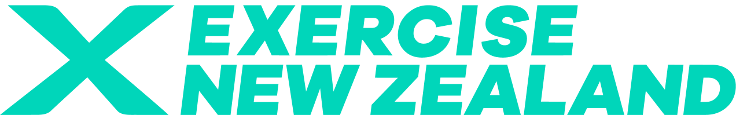ExerciseNZ
The Kete is for new and existing staff to seek information on all of our brand policies, procedures and generic information around how we generally do things.
- Remember this is a living project that will be (and will need to be) continously updated.
- The pages within be set out with reference to the three W’s – Who is this for, what is it and why do we do it.
- After that explanation there will be a policy listed or a procedure outlined – policies may be flexible however procedures should NOT be changed with out checking.
- If you are responsible for an area or listed project and something changes then you are responsible for keeping the information in the Kete updated.
- Below are links to the 4 Business Units of ExerciseNZ with specific policies and procedures & one for generic policies (phone, breaks, holidays etc)
EXNZ Specific Processes
Click on each title for additional information
New Member Join - Invoice or DD Payment
If a member joins and requests an Invoice or a Direct Debit then their membership benefits are not activated until they either pay the invoice or submit the Direct Debit form via Post.
If an invoice is requested please ask Nathan to generate an invoice – he needs the Business Name, Email and type of membership and size to issue this.
Once paid – log in to the database: 192.168.1.100:3000. or 10.144.199.65:3000/ if working remotely
- Select the Registrations tab, sort by Status (up)
- Find the correct member who should appear in RED Text
- Double click and change “Payment Status” to paid. (the system then makes their log in on the EXNZ website and emails them
- If they are a Full member – click Users- then find the club again
- Towards the bottom of the members info above donated membership sselect the region
- Use the 3/6/12mth pricing and calcuate usually a 40% subsidy and complete the subsidised pricing fields
- enter 2 in each of the product count
- If there are any Terms (Like excludes use of private spa room, Personal Training not included) then this is entered in the subsidy note
- to list them on line check that 2/3/4 above are correctly entered, then click “Deploy Category” button once this pops up
- click the “Deploy donated products” button
- Check to see that the memberships are listed on line correctly at https://exercise.org.nz/subsidised-gym-membership/
- Issue them a EXNZ Members COE – and Door Decal by Post. (file here Need Indesign to open this file)
If they are a BASIC or a FULL (No donation) member only do steps 1 & 3
New Member Join - CC payment
Most of the processes listed for DD or Invoice do not apply as they happen automatically when the member joins and pays by credit card.
These steps are still required:
Log in to the database: 192.168.1.100:3000. or 10.144.199.65:3000/ if working remotely
- If they are a Full member – click Users- then find the club name
- Towards the bottom of the members info above donated membership sselect the region
- Use the 3/6/12mth pricing and calcuate usually a 40% subsidy and complete the subsidised pricing fields
- enter 2 in each of the product count
- If there are any Terms (Like excludes use of private spa room, Personal Training not included) then this is entered in the subsidy note
- to list them on line check that 2/3/4 above are correctly entered, then click “Deploy Category” button once this pops up
- click the “Deploy donated products” button
- Check to see that the memberships are listed on line correctly at https://exercise.org.nz/subsidised-gym-membership/
- Issue them a EXNZ Members COE – and Door Decal by Post. (file here Need Indesign to open this file)
If they are a basic or a non donating FULL member only do step 2
Stress Management Endorsement Process
Stress Management Endorsement is a way that trainers and clubs can use an exercise based product to assist businesses with Stress Management. Normally a gym membership would be subject to FBT of up to 63.93% – meaning if a business paid for a membership $1000 value they would have to pay up to $639.30 in tax meaning this would cost a total of up to $1639.30 once FBT is paid.
Under this programme the $1000 paid would be able to be tax deducted, and GST deducted if the business is GST registered. So could effectively cost the business paying $1000 – 28% company tax and also being able to claim GST (cant claim GST on a fringe benfit) so $626.10 is the effective cost to the business.
To endorse they need to read the info at this link: https://www.exercise.org.nz/stress-management/
Apply by completing this form : https://www.exercise.org.nz/stress-management-endorsement/
Note: The Works and Full members can do this for free – they enter the code Yij217Uj3 – this makes it free. (renewal follows the same process complete form and pay annually in June)
Steps to endorse:
-
Check application for REPs registration, payment, screening questions answered correctly, registered EXNZ member if applying as a facility
-
If all of the above checks are completed correctly, you can now move forward to setting up the applicants details on the EXNZ website.
- Check answers are correct
- Prog must include. : YES
- State by what meants and what you will update: Written update to business on the number of times visited and any improvement markers (other info is optional)
- MUST upload REPs Prescreening document – If anything else is used we DO NOT accept it under any circumstances
- First appointment : All
- Level: PT Yoga and EC2
- GEX needs registerd? : YES
- How many per week: Up to 3
- Top up
-
logo will need to be resized photopea.com – 395 X 220 size @300 DPI
-
Add applicants details – SMAEAP Add Profile
-
Save then check on front end that it looks good and links working.
-
<p> <a href="LINK HERE ">Visit our website</a></P> - Website link= HTML Code to make linksLink if no website make the link “https://www.exercisenz.org.nz/stressmanagementnowebsite/”
<p>Please phone / email</P> (then enter their phone and email)
-
-
Send certificate from Accredible See how to make or update a Stress Management Certificate here.
- If a person is renewing you can simply change the expiry date and year – then resend – it sends them a new badge as well
- If they are new – check the certificate before sending to ensure that its laid out correctly.